Ansys Fluent System Requirements: A Comprehensive Guide
- Mubina Fathima
- May 29, 2023
- 6 min read
Introduction to Ansys Fluent
What is Ansys Fluent?
Importance of understanding system requirements
Ansys Fluent System Requirements Overview
Minimum hardware requirements
Recommended hardware specifications
Operating System Compatibility
Supported operating systems
64-bit vs 32-bit systems
Processor and Memory Requirements
CPU recommendations
RAM requirements
Graphics Card and Display
GPU recommendations
Display resolution and graphics capabilities
Storage and Disk Space
Hard drive requirements
Disk space considerations
Network and License Requirements
Network connectivity
Licensing options and considerations
Additional Software Dependencies
Required software components
Third-party software compatibility
Ansys Fluent Version Compatibility
Ensuring compatibility with specific versions
Upgrading and migration considerations
Performance Optimization Tips
Hardware and software optimization techniques
Improving simulation efficiency
Support and Resources
Ansys Fluent documentation
Online forums and communities
Conclusion
FAQs
Ansys Fluent System Requirements: A Comprehensive Guide Ansys Fluent is a powerful computational fluid dynamics (CFD) software widely used for simulating fluid flow and heat transfer in various engineering applications. To ensure optimal performance and compatibility, it is essential to understand the system requirements of Ansys Fluent before installation. In this comprehensive guide, we will walk you through the necessary hardware, software, and other considerations to ensure a smooth experience with Ansys Fluent.
1. Introduction to Ansys Fluent Ansys Fluent is an industry-leading CFD software that enables engineers and researchers to analyze and optimize fluid flow behavior, heat transfer, and other related phenomena. Whether you're working on aerodynamics, combustion, chemical reactions, or multiphase flows, Ansys Fluent offers a wide range of capabilities and accurate simulation results. However, to harness its full potential, it's crucial to meet the system requirements.
2. Ansys Fluent System Requirements Overview To run Ansys Fluent effectively, you need to consider both the minimum and recommended hardware requirements. Meeting the minimum requirements ensures the software can function, but to handle more complex simulations efficiently, it is advisable to have hardware that exceeds the minimum specifications.
2.1 Minimum Hardware Requirements
The minimum hardware requirements for Ansys Fluent typically include:
Processor: A multi-core processor (e.g., Intel Core i5 or equivalent)
Memory: At least 4 GB RAM
Graphics Card: A dedicated graphics card with OpenGL support
Storage: A minimum of 10 GB of free disk space
2.2 Recommended Hardware Specifications
For optimal performance and faster simulations, Ansys recommends the following hardware specifications:
Processor: A high-performance multi-core processor (e.g., Intel Core i7 or equivalent)
Memory: 16 GB RAM or more
Graphics Card: A high-end dedicated graphics card with OpenGL support
Storage: Solid-state drive (SSD) with ample free disk space
3. Operating System Compatibility Ansys Fluent supports multiple operating systems, including Windows, Linux, and macOS. However, it is crucial to check the official documentation for specific version compatibility with your operating system.
3.1 Supported Operating Systems
Commonly supported operating systems for Ansys Fluent include:
Windows: Windows 10 (64-bit), Windows 8.1 (64-bit), Windows 7 SP1 (64-bit)
Linux: Red Hat Enterprise Linux, CentOS, SUSE Linux Enterprise, Ubuntu, Fedora
macOS: macOS Mojave, macOS High Sierra, macOS Sierra
3.2 64-bit vs 32-bit Systems It's important to note that Ansys Fluent is a 64-bit application, which means it can fully utilize the resources of a 64-bit operating system. While some older systems may still run 32-bit operating systems, it is highly recommended to use a 64-bit system to take advantage of the software's capabilities and ensure optimal performance.
4. Processor and Memory Requirements The processor and memory of your system play a crucial role in the performance of Ansys Fluent simulations. Here are the key considerations:
4.1 CPU Recommendations Ansys Fluent benefits from a multi-core processor to handle complex calculations efficiently. Aim for a high-performance CPU, such as Intel Core i7 or equivalent, with multiple cores and high clock speeds. This will enable faster simulations and reduce computational time.
4.2 RAM Requirements Memory is another important aspect to consider. Ansys recommends a minimum of 16 GB of RAM for running Fluent smoothly. However, for larger and more complex simulations, it is advisable to have even more RAM to handle the computational requirements effectively.
5. Graphics Card and Display Ansys Fluent heavily relies on the graphics processing capabilities of your system. A dedicated graphics card with OpenGL support is recommended for optimal performance and visualization. Consider the following:
5.1 GPU Recommendations Choose a high-end graphics card from reputable manufacturers like NVIDIA or AMD. These cards offer enhanced performance and support for complex graphics rendering, enabling you to visualize simulation results more effectively.
5.2 Display Resolution and Graphics Capabilities A high-resolution display with good color accuracy is beneficial for analyzing and interpreting simulation results. Ensure that your system supports the necessary display resolution to view complex models and graphical outputs without compromise.
6. Storage and Disk Space Proper storage and disk space management are crucial for Ansys Fluent's installation and simulation data. Consider the following factors:
6.1 Hard Drive Requirements While Ansys Fluent doesn't have specific requirements for the type of hard drive, using a solid-state drive (SSD) instead of a traditional hard disk drive (HDD) can significantly improve the software's performance. An SSD offers faster data access and reduces loading times, enabling quicker simulations and data processing.
6.2 Disk Space Considerations Allocate sufficient disk space for Ansys Fluent installation, temporary files, and storage of simulation data. The minimum requirement is 10 GB of free disk space, but depending on the complexity and size of your simulations, you may need considerably more space.
7. Network and License Requirements Ansys Fluent offers various licensing options, including local licenses and network licenses. Consider the following aspects:
7.1 Network Connectivity For network licenses or when using distributed computing resources, ensure that your system has proper network connectivity and access to the license server. This allows multiple users to access Ansys Fluent simultaneously and utilize distributed computing resources efficiently.
7.2 Licensing Options and Considerations Ansys Fluent offers different licensing options based on your requirements, such as academic licenses, research licenses, or commercial licenses. Choose the appropriate license type and ensure its compatibility with your system and intended usage.
8. Additional Software Dependencies Ansys Fluent relies on certain software components and libraries. Ensure that your system meets the following dependencies:
8.1 Required Software Components Check the official Ansys Fluent documentation for the specific software components and versions required for installation and compatibility. This may include prerequisites like Microsoft Visual C++ Redistributable packages or other runtime libraries.
8.2 Third-Party Software Compatibility If you plan to integrate Ansys Fluent with other software tools or third-party applications, ensure compatibility between them. Check for the compatibility of file formats, data exchange mechanisms, and any necessary plugins or extensions to facilitate seamless integration.
9. Ansys Fluent Version Compatibility When considering the system requirements for Ansys Fluent, it is essential to ensure compatibility with the specific version you intend to use. Different versions may have varying hardware and software requirements. Before installation, refer to the official documentation or release notes to confirm the compatibility of your system with the desired version of Ansys Fluent.
Additionally, if you are upgrading from a previous version of Ansys Fluent or migrating from a different CFD software, take into account any migration considerations and compatibility requirements to ensure a smooth transition.
10. Performance Optimization Tips To maximize the performance and efficiency of Ansys Fluent, consider implementing the following optimization techniques:
10.1 Hardware and Software Optimization Techniques Explore hardware and software optimization options recommended by Ansys to enhance simulation speed and accuracy. This may include utilizing parallel computing capabilities, optimizing mesh quality, or leveraging hardware accelerators like GPUs.
10.2 Improving Simulation Efficiency Implement best practices for simulation setup, such as choosing appropriate boundary conditions, convergence criteria, and turbulence models. Well-designed simulations can yield faster convergence and more accurate results, saving both time and computational resources.
11. Support and Resources Ansys provides extensive documentation, resources, and support to assist users in leveraging Ansys Fluent effectively. Take advantage of the following support channels:
11.1 Ansys Fluent Documentation Refer to the official Ansys Fluent documentation, which includes user guides, tutorials, and technical documentation. These resources provide detailed information on various features, workflows, and troubleshooting tips.
11.2 Online Forums and Communities Engage with the Ansys user community through online forums, discussion boards, and knowledge-sharing platforms. These platforms allow you to connect with experienced users, exchange ideas, and seek assistance for specific challenges or queries.
12. Conclusion Understanding the system requirements for Ansys Fluent is crucial for a smooth and efficient simulation experience. By ensuring that your hardware, software, and other considerations meet the recommended specifications, you can optimize performance, enhance productivity, and obtain accurate simulation results. Stay informed about the specific requirements and leverage the available resources to make the most of Ansys Fluent's capabilities.
FAQs (Frequently Asked Questions) Q1: Can I run Ansys Fluent on a 32-bit operating system? No, Ansys Fluent is a 64-bit application and requires a 64-bit operating system for optimal performance. Q2: What is the minimum RAM requirement for running Ansys Fluent? Ansys recommends a minimum of 16 GB of RAM to run Fluent effectively, especially for complex simulations. However, more RAM may be required for larger models or higher simulation accuracy. Q3: Is an SSD necessary for running Ansys Fluent? While Ansys Fluent doesn't specifically require an SSD, using one can significantly improve performance due to faster data access and reduced loading times. Q4: Can I use Ansys Fluent with other software tools or third-party applications? Yes, Ansys Fluent supports integration with other software tools. Ensure compatibility by checking file formats, data exchange mechanisms, and any necessary plugins or extensions. Q5: Where can I find support and resources for Ansys Fluent? Ansys provides comprehensive documentation, including user guides and tutorials. Additionally, you can engage with the user community through online forums and discussion boards to seek assistance and share knowledge.



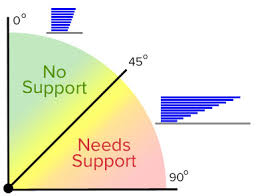

Comments