Primevera Reviews: Make an Informed Buying Decision
- Mubina Fathima
- May 25, 2023
- 4 min read
Introduction
What is Primevera?
Key Features of Primevera
Benefits of Using Primevera
Primevera Pricing
User Reviews and Testimonials
Pros and Cons of Primevera
How to Make an Informed Buying Decision
Conclusion
Frequently Asked Questions
Primevera Reviews: Make an Informed Buying Decision
Introduction
In this article, we will explore Primevera, a popular project management software, and provide you with a comprehensive review to help you make an informed buying decision. Whether you are a project manager or a team member involved in project planning and execution, Primevera can offer valuable features to enhance your project management experience.
What is Primevera?
Primevera is a robust project management software developed by Oracle Corporation. It is widely recognized for its comprehensive set of tools and features that enable effective project planning, scheduling, and control. Primevera is designed to handle complex projects and is commonly used in industries such as construction, engineering, and manufacturing.
Key Features of Primevera
Advanced Planning and Scheduling: Primevera offers powerful planning and scheduling capabilities, allowing users to create detailed project plans, assign resources, and define project timelines accurately.
Resource Management: With Primevera, you can efficiently manage project resources, including labor, equipment, and materials. The software provides resource leveling functionality to optimize resource allocation and avoid bottlenecks.
Cost Control: Primevera includes cost management features to track project expenses, estimate costs, and analyze budget performance. This helps project managers to stay within budget and make informed financial decisions.
Risk Analysis: The software offers risk analysis tools to identify potential project risks and evaluate their impact on schedules and costs. By understanding and mitigating risks in advance, project managers can ensure smoother project execution.
Collaboration and Communication: Primevera facilitates effective collaboration and communication among project team members. It offers features like document sharing, team calendars, and real-time updates to streamline teamwork and improve productivity.
Benefits of Using Primevera
Using Primevera as your project management software brings several benefits to your organization:
Improved Project Planning: Primevera's advanced planning features help create accurate project schedules, ensuring tasks are executed efficiently and deadlines are met.
Enhanced Resource Allocation: With Primevera's resource management capabilities, you can optimize resource allocation, avoid overallocation, and ensure the right resources are assigned to the right tasks.
Effective Cost Control: Primevera enables better cost control by tracking project expenses and providing real-time insights into budget performance. This helps in making informed financial decisions and minimizing cost overruns.
Risk Mitigation: The risk analysis tools in Primevera allow you to identify and mitigate potential project risks, reducing the chances of delays and unexpected issues.
Streamlined Collaboration: Primevera's collaboration features foster effective teamwork and communication, ensuring that all team members are on the same page and have access to the latest project information.
Primevera Pricing
Primevera offers different pricing plans tailored to meet the needs of various organizations. The pricing is based on factors such as the number of users, the scale of projects, and additional features required. To get detailed pricing information, it is recommended to visit Primevera's official website or contact their sales team directly.
User Reviews and Testimonials
Primevera has received positive reviews from users across different industries. Here are a few testimonials from satisfied customers:
"Primevera has revolutionized our project management processes. The software's robust features and intuitive interface have made planning and executing projects a breeze." - John D., Construction Manager
"With Primevera, we have significantly improved our project timelines and resource allocation. It has become an indispensable tool for our organization." - Sarah L., Engineering Consultant
"Primevera's risk analysis capabilities have saved us from many potential project disasters. The software's ability to identify and mitigate risks has been a game-changer for our team." - Michael R., Project Manager
Pros and Cons of Primevera
Pros:
Comprehensive set of project management tools and features
Intuitive and user-friendly interface
Excellent resource management capabilities
Robust planning and scheduling functionality
Effective cost control and budget tracking
Cons:
Steeper learning curve for beginners
Higher pricing compared to some other project management software
Limited integration options with third-party applications
How to Make an Informed Buying Decision
Making the right buying decision for project management software requires careful consideration of your organization's specific requirements. Here are a few steps to help you in the decision-making process:
Identify Your Needs: Assess your organization's project management needs, including the scale of projects, number of users, and required features. This will help you understand the key functionalities you should prioritize.
Evaluate Features: Compare the features and capabilities of different project management software options, including Primevera. Consider factors such as planning and scheduling, resource management, cost control, and collaboration features.
Read Reviews and Testimonials: Explore user reviews and testimonials to gain insights into real-world experiences with the software. Look for reviews from organizations similar to yours to understand how well Primevera aligns with your requirements.
Request Demos and Trials: Reach out to the Primevera sales team to request demos or trials of the software. This will allow you to experience the user interface, test the features, and evaluate if it meets your organization's needs.
Consider Pricing and Support: Take into account the pricing plans and support options offered by Primevera. Ensure that the software's pricing aligns with your budget and that reliable customer support is available when needed.
By following these steps, you can make an informed buying decision and select the project management software that best suits your organization's needs.
Conclusion
Primevera is a powerful project management software that offers a comprehensive set of tools and features to enhance project planning, scheduling, and control. With its advanced capabilities, Primevera can significantly improve your organization's project management processes, leading to better project outcomes. By considering your specific requirements, evaluating features, and reading user reviews, you can make an informed buying decision that aligns with your organization's needs.
Frequently Asked Questions
Q1: Can Primevera handle large-scale projects?
Yes, Primevera is specifically designed to handle complex and large-scale projects. Its advanced planning, resource management, and scheduling features make it suitable for organizations with extensive project requirements.
Q2: Is Primevera suitable for small businesses?
While Primevera is commonly used in industries such as construction and engineering, it can be suitable for small businesses as well. However, the pricing and feature complexity should be considered before making a decision.
Q3: Can Primevera integrate with other software applications?
Primevera offers integration options with select third-party applications. However, the integration capabilities may be limited compared to some other project management software options. It is recommended to check the compatibility of Primevera with your existing software ecosystem.



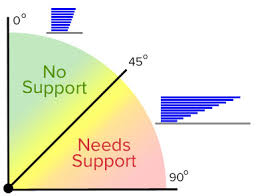

תגובות